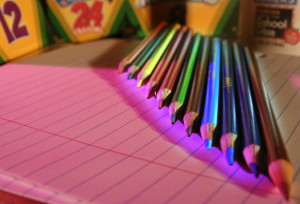
Terracycle takes those millions of juice pouches and upcycles them into backpacks, pencil boxes, folders, and other school organizational items. Stuff like this is all over Etsy. Get creative!
School supplies have been on display in local stores for weeks now. It gets earlier every year. Pretty soon, the schools will start posting their supply lists with all the items that make sense. But that list isn’t complete. Here are some things you might want to pick up that your child will be glad to have when the time comes.
Laminating sheets
For the older kids, laminate things that they need to keep in good condition. Schedules and important phone numbers fall into this category. It can also give certain projects a more professional look. For the younger kids, laminate their best art work throughout the year.
Fancy sketchbook
You don’t have to be an artist to find sketching and doodling relaxing. Investing in a good one gives the book a better chance at survival. Who knows? You might spark a serious artist.
Fancy journal
Self-reflection is a big 21st century skill. There are plenty of online journaling options, but nothing beats having the ability to sit down with a pen and jot down your thoughts. Again, investing in a good one is an investment in survival.
Lap desk
Where is all this drawing and writing supposed to happen? Teachers are starting to use a more free-form design in their classrooms. It spurs collaboration and creativity. A lap desk gives your child the opportunity to work anywhere, including the floor.
App store gift card
School means using a lot of devices and a lot of different apps. Most tools a school uses are either free or through their subscription, but that’s not always the case. Other times, your child will want to use something specialized for a project. Buying a gift card now and setting it aside for these purchases is a great way to budget.
Multi-port charger cable
By now, your child is carrying around chargers and cables for their primary device. But what if they want to charge the school’s digital camera or a strange laptop? This adapter cable goes from USB to either Lightning (newer iDevices), 30-pin (older iDevices), as well as mini and micro USB (most Android phones and other small electronics).
Cool organizational stuff
Boring folders are 1,000 for 99 cents. But that doesn’t mean you can’t make your child stand out. For example, Terracycle takes those millions of juice pouches and upcycles them into backpacks, pencil boxes, folders, and other school organizational items. Stuff like this is all over Etsy. Get creative!



